Netflix on Roku device that’s a great thing right? But that great thing can turn into very bad if Netflix not working on Roku device. That’s unwanted news we don’t want to see. Because we can miss out favorite show on Netflix.
Well, Sometimes Netflix gets bussy on Roku device. Don’t worry we will tell you all of the problems and solutions of Netflix not working on Roku. why Netflix does that on Roku device and how to fix Netflix on Roku.
In this post, we will give a complete solution of Netflix not working on Roku. All of those solutions are very easy to do and it will take only 2 minutes to Fix.
Related post-Netflix not working on Samsung Smart TV – Complete Fixing Guide.
Netflix Not Working on Roku

Netflix not working on Roku? well, it’s a very common issue for both Netflix and Roku devices. So what to do if that’s happened on your Roku. Obviously, you want to fix it. To fix it, you need to know why that happened with your Roku device fast. To know why that happened read below.
Why NetFlix Not Working On Roku?
As I told you before, there are a few things for Netflix not working on Roku. Some of these issues are could be occurred for Netflix and some of those issues are could be occurred for Roku device. Like, the NetFlix server is down or an update comes for your Roku device. Also, your internet connection could be a big issue for Netflix. Go below to fix those issues by yourself.
How To Fix NetFlix On Roku
Fixing Netflix on Roku is not too heard those solutions can be done within 2 minutes. To fix Netflix that Not working on Roku we give you a list of solutions. After that, you will be a master of fixing Netflix problems on Roku device.
The List of Fixing NetFlix Not Working on Roku
Here are the list of fixing Netflix issues on Roku.
- If Netflix is Down
- LogIn on Netflix Again
- Power Cycle of Roku
- Reset The Roku For Netflix
- Clear Cache Of Netflix on Roku
- Check The Internet Connection
- Reset Your Router
- Update Netflix app on Roku
- Update Roku device
- Uninstall and Reinstall the Netflix App
Those lists are described details in below. Read and know more solutions to fix NetFlix.
1. If NetFlix is Down
Well, Netflix server down it is not an issue like others. It can be Down for any reason. If the Netflix server down then your Roku and other connections are ok. Just wait until the server gets up. Sometimes it happened from Netflix to get update Netflix. You can check form Downdetector for Netflix is down or not. If Netflix Down then don’t go for another solution. Just wait up…
2. LogIn on NetFlix Again
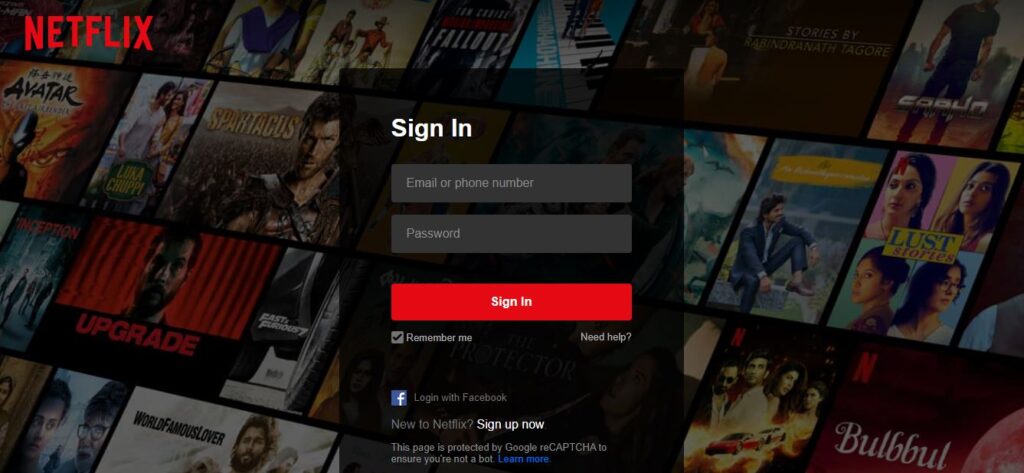
Sometimes Roku devices can logout from Netflix by themselves. To make sure that your Roku connected with NetFlix you need to login to Netflix again. So go to the login window and login with your Roku with Netflix user name and password. If that’s okay for you then don’t go to the other solution.
3. Power Cycle of Roku

The power cycle of Roku device is the most common and Easter solution for Roku users to fix NetFlix or other problems on Roku device. It does not look much but it can really work for your Netflix. Just turn off the Roku minimum 30 seconds and then turn it on it back. This process can bring back your connection with Netflix on Roku device. If this is not working for your Netflix then the next one will definitely do.
4. Restart The Roku Device
Just a single restart on Roku can make a lot of difference on Roku device. a lot of issues on Roku can be solved by just a single restart. So, before you try other steps you should try this one must. Check below how to restart on Roku device.
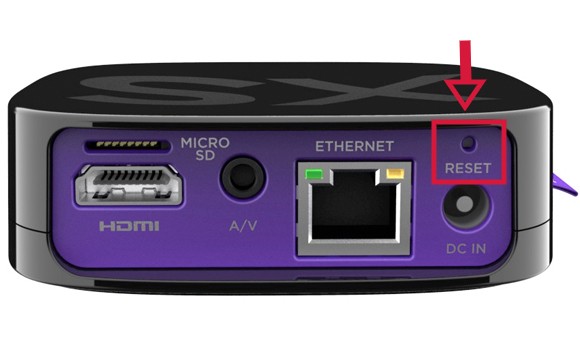
There are two ways to restart the Roku device. You can restart the Roku by RESET baton or you can follow the instruction to Factory Reset your Roku device.
- Fast, Turn on your Roku device
- Then go to Home. (by pressing the Home key from remote)
- After that, go to option settings
- Then go to option systems from option settings
- Now find and click on the advanced settings
- From there, find the factory reset and click on that
- Now you have to enter four digits code to factory reset and press ok
- After a few seconds of completing the factory reset, your Roku will restart again
Easy isn’t it. I hope it will be brought back your connection with Netflix. If it doesn’t works then try restarting the Router/Modem and open Netflix on Roku again.
5. Clear Cache Of NetFlix on Roku
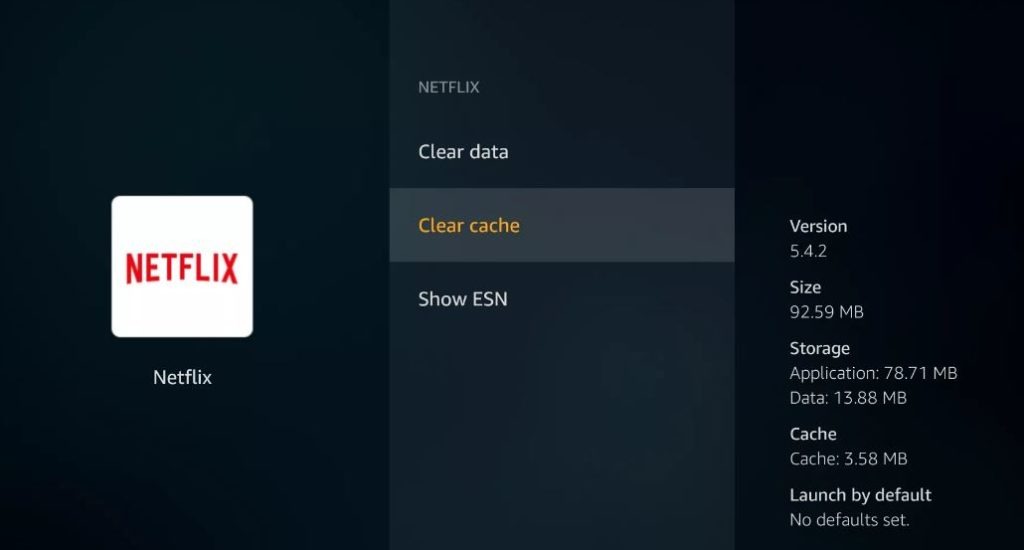
Though the Roku Device has limited storage. So Netflix app data and cache can fill that storage easily. And it is an issue for Roku Device. In that case, you need to clear that Netflix app data and cache to operate Netflix on Roku smoothly again.
To clear the Netflix app data and cache from the Roku device follow those easy steps below.
- Fast, turn on Roku
- Then press the Home button on your Roku remote
- And then select Settings
- Now select Applications
- Then select manage installed applications
- Now find the Netflix app among them
- And press on Netflix app
- Then click on Force stop
- Next, scroll down and click on Clear cache
- And done
After the cache of Netflix clearing done. then unplug your Roku device and plug it back after 30 seconds later. Then turn on Roku and open Netflix app again.
If it solves the problem Netflix not working on Roku device then great. If it doesn’t, then try the next solution.
6. Check The Internet Connection

It is a common issue that your internet connection can have some issues. And for that issue your Netflix not connecting to Roku. If there is any problem, just solve the connection problem then open Netflix again.
For check, you’re network connection. you can test your network on different devices like smartphones or PC. If you see they are working well on those devices, then the problem is on your devices. if they are not working then the problem is on your network. In that case, contact your network provider to solve this.
You also need to check that network has a download speed of 0.5Mbps. that’s the Netflix recommends minimum speed to operate Netflix well.
7. Reset Your Router

As I told you before, just a single restart can make a big difference. in this case, you will do the same. you will restart router or modem what you have used to stream on Roku. that is also two steps task to do.
- Power off the Router
- Power back on the Router
That is very easy to do. you can do that in 2 mints.
Power off the Router
To Power off of the router just press the button and wait for at list 30 seconds before we power it back on again. You can also switch off the Router by Unplugging the power adapter.
Power back on the Router
Now you gonna power back on the router or modem. just waited after 30 seconds then turn the router back on. it may need some time to turn on. after that, connect to the wifi. after the router/modem completely restarts. it is time to connect Roku with Netflix.
Note: If you are using both a Modem and a Router then you need to power on the Modem, then Router.
8. Update NetFlix App on Roku
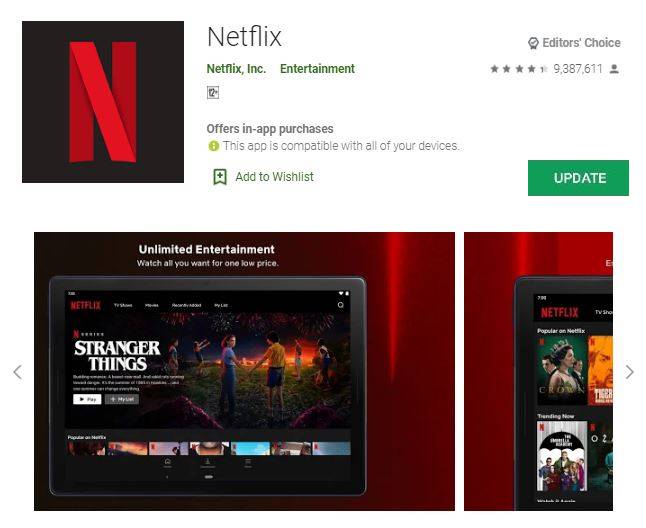
In this section, you have to make sure that have the latest version of the Netflix App on your Roku device. Because the Netflix app can have some issues with an outdated version. by updating Netflix that problem can be solved. Update the Netflix App by following those steps below.
- Fast, turn on Roku
- Then press the Home button on your Roku remote
- And then select Settings
- Now select Applications
- Go to the Netflix app
- An Update option will appear (If the update available)
- Then hit the Update option
- And wait until the update done
Note: The Update option only appear if there’s any update available.
9. Update Roku device

If for any reason your Roku firmware is older then you can have an issue with Netflix. in this case, the only way is to update the firmware. for that follows below,
- Fast, go to the main Menu
- Then go to Settings
- Now go to system
- Then click on about
- Now click Check for System update
- Then hit for Auto-Download if have any
- After Download chick install system update
- Now, restart Roku to complete the process
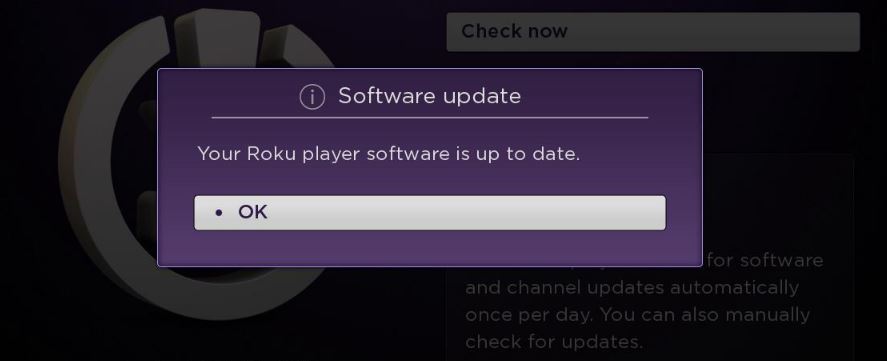
The process will take some time to finish. If it still doesn’t solve the issue, Then move on to the next solution.
10. Uninstall and Reinstall the NetFlix App
The last solution you can try is to uninstall the Netflix app and reinstall the Netflix app again. This method was worked for others. Hope it will work for you too, and solved the problem. To uninstall and reinstall the Netflix app on Roku device follow the steps below…
Uninstall the Netflix App on Roku Device
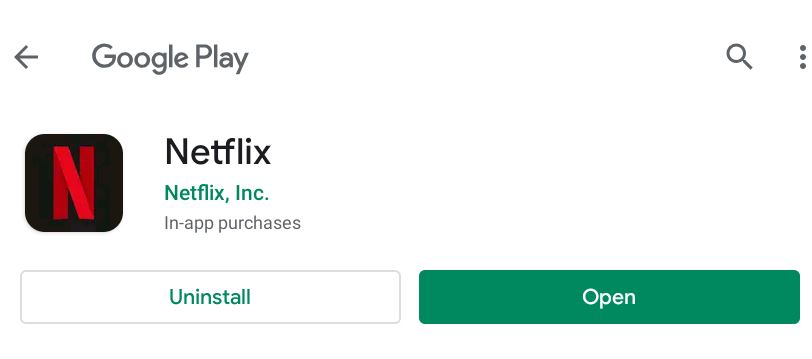
- Fast, turn on Roku device
- Then press the Home button on your Roku remote
- And then select Settings
- Now select, Manage Installed Applications
- Go to the Netflix app
- Then select Uninstall
The process will take some time to finish. then follow next staps.
Install the Netflix App on Roku Device
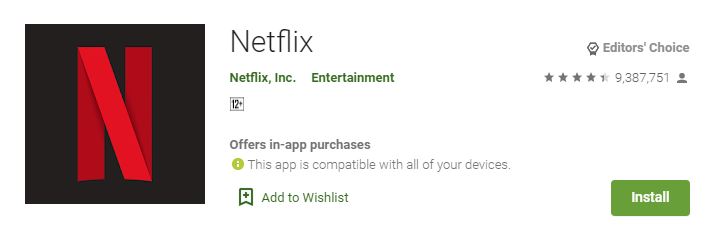
- Fast, turn on Roku
- Then to the Roku menu
- Now type ‘Netflix’ on the search bar
- Then select the Netflix app
- And Click on Install
- And it will Install in no time
- now we are done
Once Netflix has been reinstalled on Roku device. Then you’ll be required to enter your credentials to Log in on Netflix.
Netflix not Working on Roku Smart TV

The fixing of Netflix that not working on Roku smart TV is the same as Roku device. All of those solutions are shown up is good enough to fix your Netflix issue on Roku smart TV. So try those solutions from fast to last and that will definitely work.
Conclusion
Now you know all the methods to Fix Netflix Not Working On Roku device. if there is any issue you find, please feel free and let us know. Thanks for reading our post about “Netflix Not Working on Roku – Only 2 Minutes to Fix“.
If you have any questions or suggestions then let us know by your comments.
Very interesting information! Perfect just what I was searching to solve my netflix problem on roku.