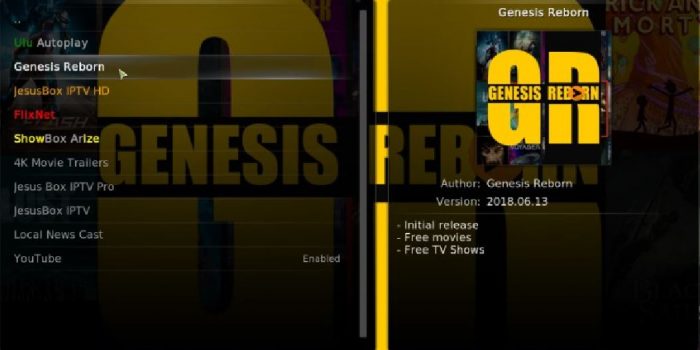
Live TV streaming is not just an idea anymore; it’s become a way of life. Much like the ubiquitous smartphone, watching live shows on your television or PC is slowly but surely becoming the norm. That being said, with so many applications and software out there, one is overwhelmed with information and devices. This creates a need for relevant information, especially when it comes to electronics which may sometimes prove too technical.
With Kodi live TV the user is spoilt for choice. There are numerous add-ons available to consumers, some work extremely well, while others are still at the teething stage. One popular and much-loved add-on is Genesis. This add-on recently upgraded, after a few bugs were encountered, to a newer and improved version called Genesis Reborn.
How to Install Genesis on Kodi
Installing Genesis on Kodi is a simple process that only takes a few minutes. First, open the Kodi application and select ‘System’ from the main menu. From there, choose ‘File Manager’, then click ‘Add Source’. In this window enter http://fusion.tvaddons.ag in the top box and type Fusion in the bottom box before selecting OK to continue. After returning to the System page, select Add-ons followed by Install from Zip File and choose Fusion as your source folder before selecting begin-here > plugin>video>genesis > genesis_1_2zip file for installation of Genesis on Kodi which should take no more than 2 minutes or so depending upon internet speed connection.
GENESIS REBORN
Most add-ons are quite user-friendly, with troubleshooting issues coming up when upgrades are required, and they’re not, or the user is attempting to stream from sites whose configurations may have changed and thus, do not allow streaming by one or more add-ons.
CASE IN POINT: GENESIS

With the Genesis add-on, some sites had altered or reconfigured what are known as APIs. These Application Programming Interfaces, after going through new coding, would now have new rules for connectivity. Thus genesis had to be upgraded to provide the services it had initially been renowned for. Furthermore, the upgrades were necessary because genesis primarily sources the content from other online sites and these could not be accessed without fixing a few glitches here and there.
HIGHPOINTS OF GENESIS: (REBORN!!)
- The add-on recently received an upgrade to a newer and more stable version: (3.0)
- Genesis can source or retrieve content from multiple sites on the internet.
- Through updates, this add-on can repair links that have become useless or irrelevant.
- Genesis reborn has a feature that allows the system to adapt to what the user likes to watch, following your trends and setting up a “favorites” bouquet; so to speak.
- Genesis performs what is commonly known as “web scraping”, although in this case, it’s for movies and television shows.
Now on to what I like to call the ‘good stuff’. Kodi’s genesis add-on is compatible, through the manufactures configurations, with most standard operating systems in the market today. The most common being Windows, IOS, Linux, Android and of course, the list would not be complete without Apple’s MacBook.
INSTALLATION OF GENESIS ADD-ON

Once you’re on the user’s home screen, on Kodi, click on the system settings icon
- After clicking on system settings open your file manager
- Proceed to add source
- When prompted to enter a path insert the URL: http://jesusboxrepo.xyz/repo
- Immediately after the step above, enterJesusboxrepo in the second box
- Return to the main menu/home page/home screen and locate the system icon again
- Click on system and select add-ons
- Tap Install from zip file.
- Next, proceed to select the .jesusboxrepo
- When the next box opens up, select jesusboxtv.zip
- Next, choose the option to install from the repository.
- Select the tab named jesusbox repository
- Proceed to tap video add-ons.
- Next, select Genesis reborn and finally, continue to install.
YOU’RE NOW READY FOR SOME SERIOUS STREAMING, WHATEVER YOUR PREFERABLE GENRE MAYBE
For movie lovers, sports fans and cartoon buffs alike, nothing can be more frustrating than not being able to access your favorite movies or watch a live show/game, when you planned to.
Whenever add-ons and internet portals have debugging issues, some alternatives may be termed the next best thing. The genesis add-on has options for any user who might be experiencing streaming problems on their network or more specifically, on their devices.
The major issues resulting from the usage of genesis are due to its intense use of the internet and other sites, to pull in content. Doing that proves overwhelming at times and maybe part of the reason why people encounter technical difficulties while using it.
However, it’s always crucial to note that without a reliable internet connection and a VPN like IPVANISH, the user experience is greatly diminished.
The developers of this add-on have created other options that are available for easy downloading, just like Genesis. These alternatives may have different names, but they are similar in more ways than one, with a few minor alterations that may create a better user experience, depending on the device you are using.
ALTERNATIVES TO GENESIS REBORN
Just for informative purposes, genesis was developed by a group or developer called Lamba.
This developer has since then created and developed other add-ons, with user-friendly features, which resemble genesis in their functionality. Below is a list of some (great!!) alternatives to Genesis, for those who may be interested in switching add-ons or simply exploring what else the internet has to offer.
EXODUS
From the developer Lambda is an add-on aptly named exodus, maybe to show sequence from the beginning to a later stage. Anyway, this add-on is developed by the same group that is responsible for genesis. Their temperaments are the same as they’re both stable, but, exodus seems to work much better, and yes, it still streams content from different websites and portals on the web. For this add-on, the installer from fusion is advised. Once the add-on is added, you can enjoy movies in the highest quality available HD.
SPECTO
Apparently, this may be one of the best sister products to genesis. Why so? This add-on uses the same configurations that are inherent in genesis, without the annoyances that come with it.
These add-ons usually have codes that need to be changed and new formulas created, in order to ensure fewer interruptions when streaming content.
Specto has seen the codes in genesis revised and made a ton better. Therefore, according to critics, this may be one of the best alternatives to genesis. Incidentally, and it’s worthy to note, the streams can also be transferred to a flash disk (USB Stick) or an external hard disk.
WOLF PACK
With this add-on, the content varies. Therefore, there is more to be enjoyed especially in a family setting. This add-on offers music, shows for kids, movies and of course TV shows. The good news or rather, better news, is that this one is more stable as far as its repository and updates stream in, on a regular basis
SAFEHOUSE MOVIES
This add-on not only streams what the user needs, but it will also give you option of selecting the quality of the content that you would like to stream. There is nothing more frustrating than having to watch something that’s uploaded from a VHS (video cassettes). This add-on also takes into account compatibility issues that are sometimes encountered before/while streaming.
Similarly, it also received updates regularly.
PICASSO
There was a real reason they chose to call it that. Maybe drawing from its reputation, this add-on offers precisely what one would expect. With Picasso, you have the following genres and sections available at the touch of a finger.
- Humour or (LOL). As its name implies, this section brings comedies to the viewer
- Sports: This section streams live games while also connecting to channels hosting live sports.
- Lifestyle/fitness: there is a section dedicated to fitness shows
- Talk-2-me: Another section devoted to audio streaming as well as PODCASTS.
- How-to-videos: This is a particular genre, almost a niche that has its dedicated fans and has scored large fan bases on regular cable TV, satellite as well as internet casts.
- Scary movies: For those with a knack for things extraordinary, there is a section dedicated to horror/eerie movies.
- Rhythm: They had to include a section dedicated to music only.
- Kiddie zone: the list wouldn’t be complete without a section devoted to kids- cartoons and toddler-related content are available here.
- XXX: They did not forget the adults in the group; hence, the add-on has a section catering for adults and whatever individual interests they may be looking for-specifically of adult content rating. There is, as would be expected a feature that would enable the user to control the content viewed, via the use of a password.
These alternatives are but a few of the many explorable options. The key lies in finding one that works for you and that is secure enough not to draw the wrong attention. Privacy and infringement issues should always be an element of concern to all users. It is always worth reminding our readers to consistently rely on a VPN- one of the most trustworthy being IPVANISH.
FAQs

Installing Genesis on Kodi is an easy process, but there are a few key steps to follow. To help you get started, we’ve compiled some frequently asked questions about how to install Genesis on Kodi.
Q1: What version of Kodi do I need?
Ans: You’ll need the latest version of the software in order to install Genesis successfully.
Q2: How do I download and install it?
Ans: Downloading and installing can be done through your system’s app store or by downloading directly from the official website.
Q3: Do I have to pay for it?
Ans: No – installation is free!
Q4: Is there any other information available if I run into problems while setting up my device?
Ans: Yes – our support team is available 24/7 with helpful advice if you encounter any issues during setup or use of your device with Genesis installed.
Final Words
The installation of Genesis on Kodi is a relatively straightforward process, and once completed, users can enjoy access to an extensive library of content. With the right steps taken in the correct order, anyone can quickly and easily install Genesis on their Kodi device for hours of entertainment. For those who are new to using Kodi or installing add-ons such as Genesis, there are plenty of online tutorials available that provide step-by-step instructions for completing this task.
By following these simple guidelines one should have no problem setting up their device with this powerful streaming tool in no time at all.