
Welcome to our new post. Today I want to share most useful tricks for every android smart phone user . Android phone software developer able to make many apps and games for android phone. These apps and games are awesome for most of android phone user. Clash of Clans, Trial X, Pokemon Go etc one of them. They easily can able to play these awesome games in their smart phone. But computer software or game developer can’t able to make these kinds of games for computer user .Because this is very hard things for every computer programmers. But android apps and games developer can able to make awesome games and apps for android smart phone.
So android user can able to play these games in their phone and Android Tv Box .But these apps and games are only for android phone. You can’t able to run these apps and games by default in your computer. See below this trick
HOW TO PLAY ANDROID GAMES ON COMPUTER
Without any trick you can’t able to play any games and apps in your computer.
So you have need to know about this tricks. I think many computer users kwon about this tricks and they easily can able to play android games in their computer. So this post is more helpful for newbie computer user they want to play android games in computer and laptop. Now see details about this.
PLAY ANDROID GAMES IN ANY COMPUTER AND LAPTOP
Android games and apps can’t support in any computer, i have already discuss about that. But you have need to play android games in your computer. So what can you do? Don’t worry!! I gone to share this trick how to play android games in computer and laptop.
Requirements:
- No need any programming language
- No need any extra hardware
- Only need a software
We have need a software to play android games in our computer. You can find many software for play android game in computer. In this post I want to share most helpful and user friendly software for this work.
BLUESTACK
HOW TO PLAY ANDROID GAMES IN COMPUTER USING BLUESTACK
Bluestack is awesome a android player in my perspective. This player helps us to play any android games in our computer. The Bluestack help the computer user to play games in computer and laptop. You can easily able to play any android games and apps in your computer using this software.
Now see details below about this software.
SUPPORTED OPERATING SYSTEM FOR BLUESTACK:
I have already told the bluestack is awesome software for playing android games in computer. But this software have some problem. Windows Xp operating system user can’t able to install this software in their computer. See below what kinds of operating system require for this software.
- Windows 7 Operating System
- Windows Vista Operating System
- Windows 8 Operating System
- Windows 8.1 Operating System
- Windows 9 Operating System
- Windows 10 Operating System
- Hardware Requirements For Bluestack:
- Minimum 120 GB hard disk
- Minimum 2 GB ram
- Minimum 2.50+ GHz of processor.
If your computer have these, so you can easily install and play android game in your computer.
If you want to play online games in your computer so you have need to internet connection for online games. Like Clash of Clans or Pokemon Go. But non online games you can easily play without internet connection.
So no more late now. Download and install the bluestack in your computer. This software size is also low. Just only 268 MB (Megabyte)
So Download Bluestack for play android game in computer.
TORCH BROWSER
HOW TO PLAY ANDROID GAMES IN COMPUTER USING TORCH BROWSER
We know about Torch browser. We can easily browse internet using the Torch browser. But many computer users do not know how to play android games in computer using internet browser .You can easily able to play android games in your computer using Torch browser. But you have need internet connection all time to play any games .If you have this browser so install it in your computer. Then to the connect internet and open the Torch Browser. Now see details below with picture.
- Open Torch Browser
- Click on “Apps”. Like this picture in below or visit the link torch://games/
- Then follow on the picture
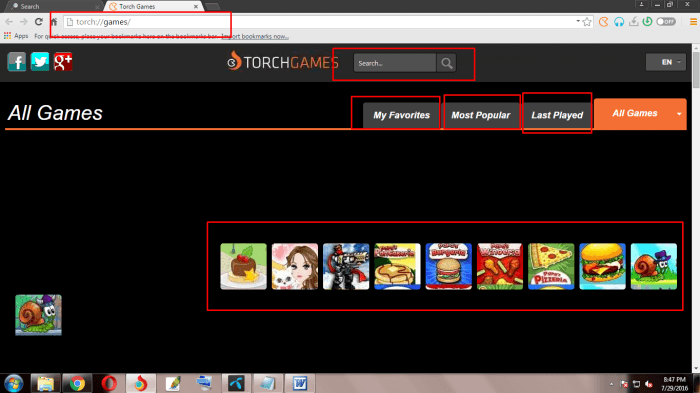
You can easily able to search new games using the torch browser. And easily can play any game here.
We know the torch browser easily support in any kinds of windows operating system. So you can easily play any android games using the torch browser internet software. No more late now .. Download the torch browser and play android games on your computer and laptop. Thanks to visit our site. Visit our site regularly to learn about many tips and tricks of computer and laptop.
Many people are becoming addicted to certain Android applications, like Temple Run, 4 Pics 1 Word, Icon Mania, and some other cool game applications that are available on the Android operating system. But not all people who want to play these games have an Android device. Even if they do, they may prefer to play games on a desktop computer or a Laptop. To do that, you need to install and use an Android emulator. This emulator will serve as an Android device on your Windows PC or Mac. It will let you run and play many cool Android applications.