HBO Max not working on Firestick? This won’t be a problem after reading this post. I will show you every single possibility to fix the HBO Max problem on Firestick.
If HBO Max not working on Firestick then try those solutions – first force stop the firestick, restart the firestick, update fire Stick, update HBO max on firestick, clear the cash on Firestick, Uninstall and reinstall HBO Max app on fireStick and also check your internet connection connectivity.
HBO Max Not Working on Firestick
There are many different reasons for HBO Max not working on Firestick. I will show you all in this post but in an easy way so you can fix those issues on your own.
If your HBO Max not loading on firestick then check your internet connection connectivity is okay, check HBO Max Servers working well, check and Reset Your Internet connection. if they are all working well and HBO Max still not working on firestick then try those fixes are given below.

The fast thing you need to check is the HBO Max server. If the HBO Max server is down then you don’t need to do anything. Just wait until the server gets up. Sometimes it happened from HBO Max to get updated HBO Max or having some server issues. You can check form Downdetector HBO Max is down or not. If HBO Max is not down then go for the solution.
- Power Cycle the Amazon FireStick
- Restart the Firestick
- Clear the cash on Firestick
- Update HBO max on Firestick
- Update FireStick
- Uninstall and reinstall HBO Max on FireStick
Those lists are described details in below. Read and know more solutions to fix HBO Max.
Power Cycle the Amazon FireStick

The power cycle of Amazon FireStick is the most common and Easter solution to fix any problem on firestick. It does not look much but it can really work for your HBO Max. Just turn off the FireStick minimum of 30 seconds or 5 minutes will be better and then turn it on. This formula could restore your connection to HBO Max on FireStick. If this is not working for your HBO Max then the next one may do.
Reset The FireStick
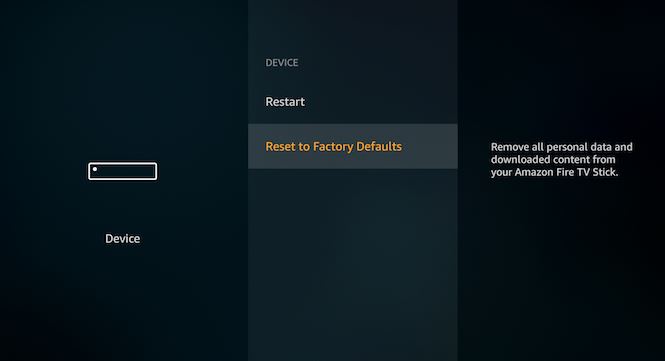
A single restart on FireStick can make a huge difference. A lot of issues on FireStick can be solved by just a single restart, including HBO Max not loading on FireStick issues too. Check below how to do that.
You can restart the FireStick by RESET baton or you can follow the instruction to Factory Reset your Amazon FireStick device.
- Turn on your FireStick device
- go to the Home menu
- and go to settings
- go to systems
- scroll down to choose the ‘Reset to factory defaults and click on that
- Now a pop-up window will appear and press ‘Reset’
- After a few seconds of completing the ‘Reset to factory defaults, your FireStick will restart again.
Easy isn’t it. I hope it will be brought back your HBO Max connection. If it doesn’t work then try the next one.
Clear Cache Of HBO Max
We all know that Amazon FireStick has limited storage. According to Amazon, ‘the specs of Firestick and Fire TV each have 8 GB of storage. Of that 8 GB, 4.5 GB is available for internal storage.’ So the HBO Max app data and its cache can fill that storage easily. In that case, you need to clear that HBO Max app data and cache.
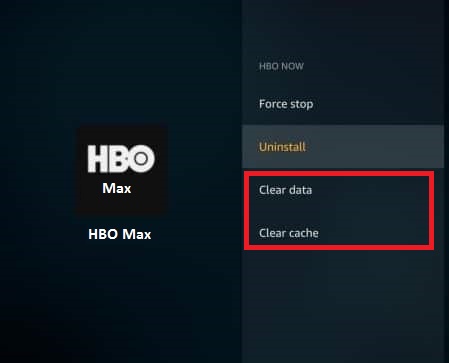
To clear the HBO Max app data and cache from the Firestick device follow those steps below.
- Turn on FireStick
- press the Home button on your FireStick remote
- then select Settings
- select Applications
- select manage installed applications
- find the HBO Max app among them
- And press on HBO Max app
- Then click on ‘Force stop’
- Next, scroll down and click on ‘Clear cache’
When the cache is clearing done. then unplug your FireStick and plug it back in 30 seconds later. Then turn on Firestick and open the HBO Max app again.
If it solves the problem of HBO Max not working on FireStick then great. If it doesn’t, then try the next solution.
Update HBO Max App on FireStick
In this section, you have to make sure that have the latest version of the HBO Max App on your device. Because the HBO Max app can have some issues with an outdated version. by updating HBO Max that problem can be solved. Update the application by following the steps below.
- Turn on FireStick
- Press the Home button on your FireStick remote
- then select Settings
- select Applications
- Go to the HBO Max app
- An Update option will appear (If the update available)
- Press the Update option
- And wait until the update done
Note: The Update option only appears if there’s any update available.
Update Amazon FireStick
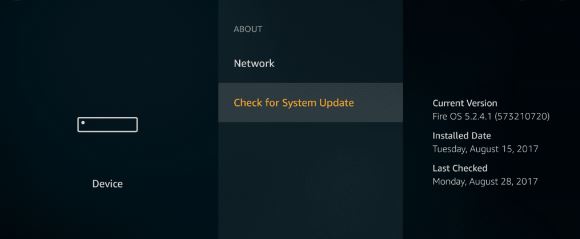
Sometimes an older firmware of Firestick can have some issues with HBO Max or other apps. in this case, the only way to prevent the issue is to update the firmware. To Update Amazon FireStick follow the instruction are given below.
- Go to the main Menu
- now to Settings
- Go to system
- Then click on about
- Now click Check for System update
- Then press for Auto-Download ( if have any )
- After Download chick install system update
- Now, restart Firestick to complete the process
The process will take some time to finish. If it still doesn’t solve the issue, Then move on to the next solution.
Uninstall and Reinstall the HBO Max App
The last solution you can try is to uninstall the HBO Max app and reinstall the HBO Max app again. This method was worked for me and others. Hope it will work for you too.
To uninstall and reinstall the HBO app on FireStick follow the steps below…
Uninstall the HBO Max App on FireStick
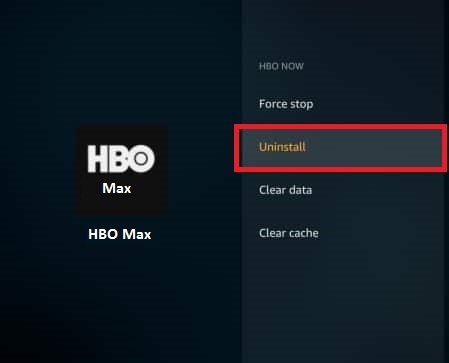
- Turn on FireStick
- press the Home button on your FireStick remote
- then select Settings
- select, Manage Installed Applications
- Go to the HBO app
- Then select Uninstall
The process will take some time to finish. then follow the next steps.
Install the HBO Max App on FireStick
- Turn on FireStick
- Then to the FireStick menu
- Now type ‘HBO Max’ on the search bar
- Then select the HBOMax app
- Click on Install
- it will Install in no time
Once HBO Max has been reinstalled on Firestick. Now you’ll be required to enter your credentials to Log in on HBO Max.
Conclusion
We show you all the methods to Fix HBO Max Not Working On FireStick. if there is any issue you find, please feel free and let us know.
Thanks for reading our post about “HBO Max Not Working On FireStick”.
If you have any questions or suggestions then let us know by your comments.