If you’re trying to watch HBO Max on your PlayStation 4 and it’s not working, don’t worry – you’re not alone. This is a common issue that many people are experiencing. In this article, we will walk you through the steps to fix HBO Max not working on PS4.
We all know what a PlayStation is for but now a PlayStation can do many things including streaming Web content. So it’s easy that it can make some issues sometimes.
So not to worry and get started to fix…
How to Fix HBO Max Not Working on PS4 or PS5
If you’re having HBO Max issues on your PS4 and want to know how to fix them, this post is for you. HBO Max is a great streaming service with tons of great content, but like any other service, There are a few different types of HBO Max issues that can occur on PS4 and we’ll. so I give you a list of know problems and the way to fix that.
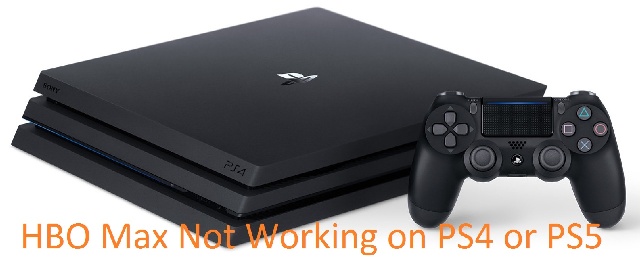
If HBO Max Not Working on PS4 or PS5 then try those solutions – Update HBO Max App, Reinstall HBO Max App, Update the Device, Check HBO Max Subscription, Restart your Device, Format the device to fix HBO Max app, and also check your internet connection connectivity.
To fix ‘hbo max app not working on PS4 or PS5’ do the same thing from the list are given below, hope it will work for you as well.
- If HBO Max Server Down?
- Check Content Availability
- Turn off VPN if Using
- Check Device Supported Availability
- Login HBO Max Account Again
- Check Your Internet Connection and Reset It
- Try Another Browser and Try Another Device
- Update HBO Max App on PS4
- Reinstall HBO Max App on PS4 or PS5
- Update the PS4 and PS5
- Check HBO Max Subscription
- Restart and Power Cycling your PS4
- Format the PS4 or PS5
Those solution methods are described details in below.
If HBO Max Server Down?
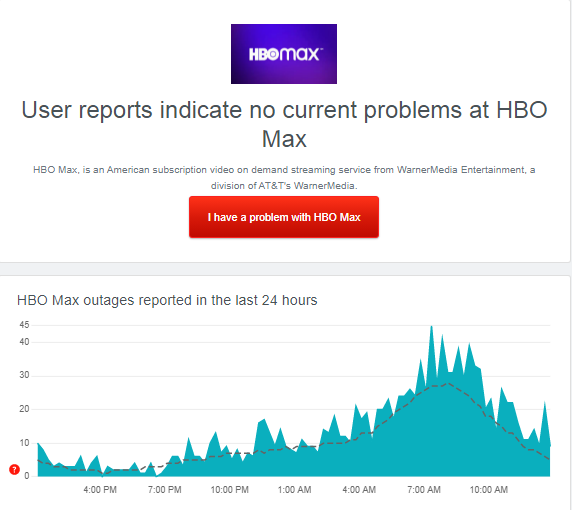
The first thing we need to do when checking if an online streaming service is down or not is going on Downdetector and see what their status looks like. If it says that they’re working fine then there’s no problem with the server-side of things; however, if you notice any problems such as high load times (which would mean more people trying to connect at once) then let us know so we can investigate further!
If you see the HBO servers are down then just wait until they turn it on. That’s all you can do for that time.
Or, if you see HBO Max’s servers are working fine then go for the next solution.
Check Content Availability

HBO Max maintains an extensive library of movies and TV shows, so you can enjoy any content at your leisure. However, some providers remove certain programs due to their policy violations or if they’re not available in another region where it’s transmitted!
To get a clear understanding contact the HBO max customer support and ask them the content is available for you or not.
Turn off VPN if Using

Once you have completed the first step, it is now time to stop using VPN when streaming HBO Max. If watching from inside America then there’s no need for any special software as long as your IP address remains within that region – however, if living outside of North America be sure to use a reliable Virtual Private Network (VPN) service provider which has been tested and proven safe by many users around the world.
Check Device Supported Availability
One more thing to check is if HBO Max isn’t working on your PS4 and that happens because of an outdated device. You can log in with another account or visit the Help Center for help finding out what kinds of devices they support so as not to have this problem in the future.
If you see your device not comparable with HBO Max then upgrade your current device.
Login HBO Max Account Again
There are some things that could be wrong with your HBO Max account. If you’re having trouble using the app, it might help to sign out and then log back in again! This will reset all of those pesky settings so now everything should work as intended – just like new (I hope).
To sign out from HBO max on PS4 follow the step below.
- Fast open your PS4 then launch the HBO max app
- Then go to your profile and access the settings option
- Now press on the logout and close this tab
That’s how you can get log out from HBO Max.
After login out from HBO Max wait for 5 minutes and then sign in again.
Check Your Internet Connection and Reset It
This is an issue that can occur when using a slow internet connection or if there are problems with your router.
To avoid these problems, make sure that you have a speed minimum of 5 Mbps and also restart your router. After that check out if HBO Max is working well or not by connecting to it via Wi-Fi before doing anything else with this internet provider.
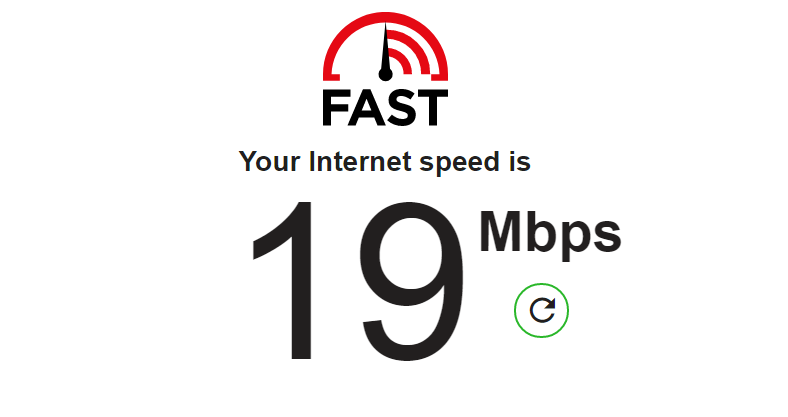
To check internet speed go to fast.com and check your internet speed.
Try Another Browser and Try Another Device

The problem you might have been experiencing with your console is that it’s not fully compatible or outdated. Luckily, there are ways around this issue. You can upgrade to a more recent model through Sony Network Entertainment Online (SENSO). If that doesn’t work out either then try updating the software on yours using another device or just buy yourself one new PS4 Pro instead.
You also can check it by using another Browser or another device.
Update HBO Max App on PS4
To get the most out of your HBO Max experience, it’s important that you have up-to-date updates. To check for these and other features on Playstation consoles follow these steps:

How to Update HBO Max App on PS4
- To install the latest update on your app, first go to the Home screen and locate HBO Max.
- Now Press the Options button of the controller
- Then select the Check for Update option inside the menu
- Now press O or X to finish the process
You can update only there are any updates available.
The latest addition to Sony’s gaming console line-up is an exciting and innovative device. With its ability for automatic updates, you don’t need to worry about being left behind on all your favorite games or applications.
After doing all that now check HBO Max Working on PS4 well or not.
Reinstall HBO Max App on PS4 or PS5
Sometimes, reinstalling the app can solve all your problems. If you are experiencing issues with HBO Max not playing on PS4 and want to fix it then this solution might work for you.
See the below guide on how to reinstall HBO Max app.
How to reinstall HBO Max on PS4 and PS5
- First, find the HBO Max app in your library
- Then, Select HBO Max and press the Options button by your controller
- Now, go to Delete option and press O or X button to confirm
When it is done, open the play store and reinstall HBO Max on PS4 again.
And for PS5 do the exact same thing to reinstall HBO Max on PS5.
Also, after reinstalling you will need to log in again on HBO Max to play.
Update the PS4 and PS5
Playstation consoles are continuously receiving updates to ensure that it stays compatible and optimized for all the applications they support. If you’re experiencing issues with HBO Max on your PS4 or PS5, try checking if there is an available update waiting for inspection.
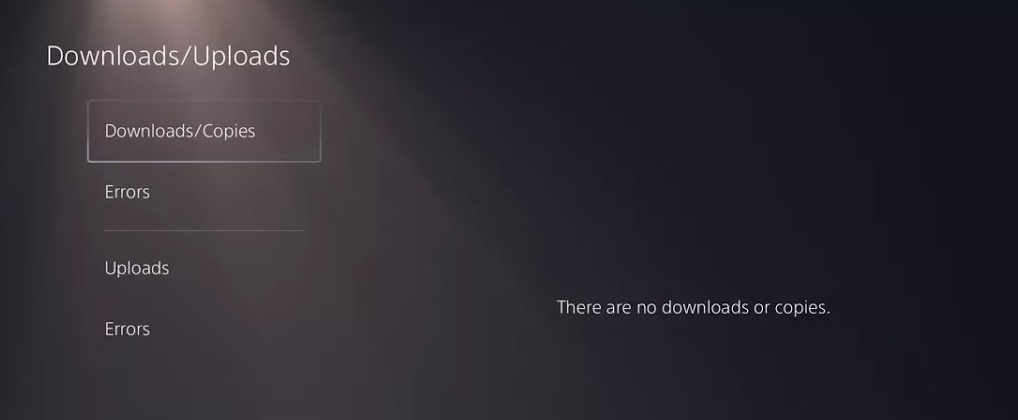
How to Update the PS4 and PS5
To check updates on PS4 follow those steps
- First, open the Settings on your PS4
- And then, go to System Software Update
- Now, press on the Update Now option
And last, follow the further option if there are any available updates to install that.
To check updates on PS5 follow those steps
- First, open the Settings on your PS5
- And then, go to the System tab
- Now, navigate to System Software > System Software Update and Settings (Just like that)
Finally, follow the further option if there are any available updates to install that your Playstation 5
Also, you should check your device’s supportability that your device is on the list or not.
Check HBO Max Subscription
If HBO Max subscription ended suddenly then you can see this cannot play title error on HBO Max. basically, they will notify you before ending your subscription by email.
If you miss that notification and subscription end then renew or upgrade your HBO Max Plan to continue watching HBO Max.
Restart and Power Cycling your PS4

Have you been having trouble with HBO Max not loading on your PS4? Well, there is a simple solution. Just turn off and then back on again! This should fix any issue that may be preventing access to the HBO Max. This formula could restore your connection to HBO Max.
Power Cycles sound like really great ideas for fixing stuff.
Format the PS4 or PS5

The easiest way to fix the problem is by formatting your PS4. This will delete all data on PS4 and then you can install HBO Max again after doing this simple process of formatting.
If none of those solutions are working for you then report the problem to HBO Max support. because it may cause by them and only they can fix that issue now.
Conclusion
We show you all the methods to Fix HBO Max Not Working on PS4 or PS5. if there is any issue you find, please feel free and let us know.
Thanks for reading our post about “HBO Max Not Working on PS4 or PS5”.
If you have any questions or suggestions then let us know by your comments.
Same here! I’m having the same issue on my PS4. I’ve tried everything recommended in the blog post and nothing seems to be working. It’s really frustrating since I was looking forward to streaming HBO Max on my console. Has anyone else found a solution?