HBO Max can’t play title? Not to worry, I gonna fix that issue in some minutes.
To fix ‘Cannot Play Title’ on HBO Max stay with me, and I gonna show you every single possibility to fix the issue on your own.
This is a step-by-step guide to fix HBO Max can not play title. This is also a complete guide to fixing this issue on every device.
So not to worry and get started to fix…
How to Fix HBO Max Can’t Play Title
Well, there are many different types of issues that can course to can’t play a title on HBO Max. so I give you a list of know problems and the way to fix that.
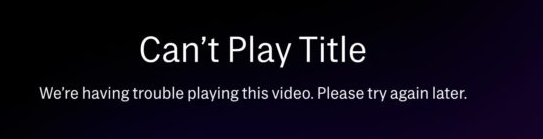
If HBO Max Can’t Play Title then try those solutions – Update HBO Max App, Reinstall HBO Max App, Update the Device, Check HBO Max Subscription, Restart your Device, Format the device to fix HBO Max app, and also check your internet connection connectivity.
To fix ‘HBO Max can’t play title’ do the same thing from the list are given below, hope it will work for you as well.
- If HBO Max Server Down?
- Check Content Availability
- Turn off VPN if Using
- Check Device Supported Availability
- Login HBO Max Account Again
- Check Your Internet Connection and Reset It
- Clear HBO MAX App Data And Cache
- Try Another Browser and Try Another Device
- Update HBO Max App
- Reinstall HBO Max App
- Update the Device
- Check HBO Max Subscription
- Restart and Power Cycling your Device
- Format the Device
- hbo max can’t play title xbox
Those solution methods are described details in below.
If HBO Max Server Down?
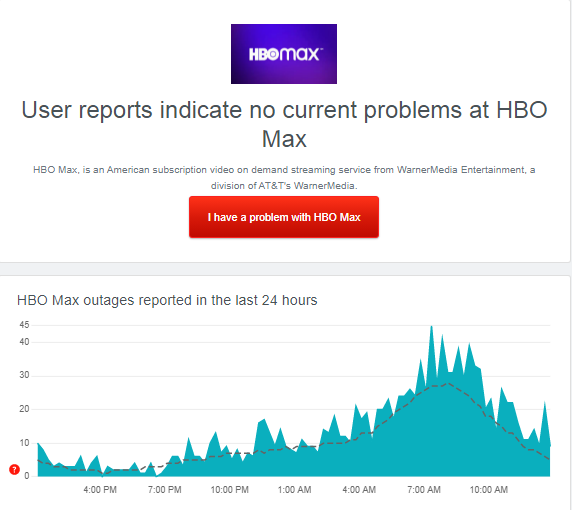
The first thing we need to check is the HBO Max server. Though HBO Max is an online streaming service so It’s can be issued from their server.
To check HBO Max server is down or not go to the Downdetector and check the HBO Max server status.
If you see the HBO servers are down then just wait until they turn it on. That’s all you can do for that time.
Or, if you see HBO Max’s servers are working fine then go for the next solution.
Check Content Availability

The content you want to watch is that on HBO Max? Check the movie and the show is still on HBO Max. Because many contents are removed for policy violations or its not available in your region.
To get a clear understanding contact the HBO max customer support and ask them the content is available for you or not.
Turn off VPN if Using

In this step, I suggest you stop using VPN when watching HBO Max. If you are in the US then you don’t have to use any VPN for streaming HBO max.
If you are from other regions and watching HBO Max by VPN then use a good and tested VPN service.
Check Device Supported Availability
one more thing you can check and that is device supportability. HBO Max can not play title if your device is not supported and that happens for an outdated device.
In this case, you can check with another device by login on that device or you can check by visiting the Help Center and seeing their supported device list.
If you see your device not comparable with HBO Max then upgrade your current device.
Login HBO Max Account Again
If some of your HBO Max features are not working then you can rest it by login in again to the HBO Max account. All you have to do is sign out and then sign in again. that will reset your user data on HBO Max and lunch the app fresh once again.
To sign out from HBO max on Android, ISO and Smart TV’s follow the step below.
- Fast open your device then launch the HBO max app
- Then go to your profile and access the settings option
- Now press on the logout and close this tab
After that wait for 5 minutes and then sign in again.
If you are watching HBO max on a web browser then follow those steps to log out
- open the browser and open HBO max on that browser
- Go to your profile and access the drop-down menu option
- And then press on log out
That’s how you can get log out from HBO Max.
After login out from HBO Max wait for 5 minutes and then sign in again.
Check Your Internet Connection and Reset It
If you are using an unstable or a slow internet connection then you can see an error message like can’t play title on HBO Max. this error also can occur if there are any issues with your router.
To prevent those issues make sure that you have an internet speed minimum of 5 Mbps and also restart your router. after that check your HBO Max working well or not.
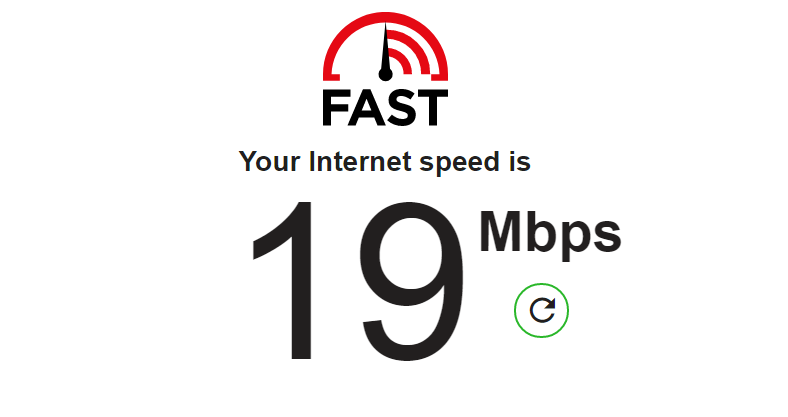
To check internet speed go to fast.com and check your internet speed.
Clear HBO MAX App Data And Cache
If you are watching hbo max on a web browser you can clear cache and cookies to fix not playing video on HBO Max.
We all know every browser use cache and cookies to improve its performance. but over time cache and cookies get bigger and bigger and interfere with its working system. which is the case for hbo Max can not play title.
To clear cache and cookies follow the guide given below
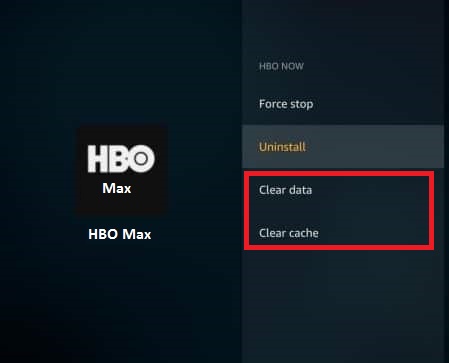
How to clear browsing cache and cookies on your browser…
- Fast, open the browser you are using
- Then go to privacy and security on your browser
- and click the time range then select all time from that
- After selecting all now click on clear data button.
Well, that process will clear all of your cache and cookies. Now go to HBO max and check it’s working well or not.
If you are watching hbo max on smart TV or smart device like Android. Then you can fix hbo max video play issue by cleaning app data from your smart device.
How to clear HBO Max app data from Smart Device
- From any smart device to access HBO Max app data
- go to setting then open HBO Max storage tab
- and press on clear data
After that open HBO Max again and see the problem is gone or not. if not then follow below.
Try Another Browser and Try Another Device

Sometimes your browser may not fully compatible with HBO Max or it is an outdated browser that you are using right now. so what to do when will happen, to fix this upgrade your browser.
when it’s done now play HBO Max once again and check the error message is gone or not.
You also can check it by using another Browser or another device.
Update HBO Max App
An outdated app can make many issues on your device. So you should always update HBO max to prevent those issues.
If your HBO max shows the error ‘ can’t play title’ then you need to check on your device is there any update available from HBO Max. If there is any then update it, if not then follow the next one.
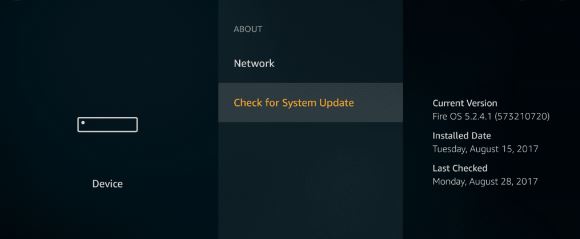
Update HBO Max on Smart TV and Android Device
- The first task, go to the Google Play Store on your smart device.
- Now press on your profile then go to My Apps and Games.
- Now, find HBO Max from that last and press update the latest version of HBO Max that’s all.
You can update only there are any updates available.
Update HBO Max on ISO Device
- From the Home, the screen goes to App Store and opens it.
- Then go to your profile and find HBO Max App
- Lastly, press on update button near HBO Max to install the update and that’s all.
You can update only there are any updates available.
After doing all that now check cannot play title error on HBO Max is gone or not.
Reinstall HBO Max App
A lot of issues and bugs can be solved by reinstalling the app. You can try this solution to fix the can not play title error on HBO Max App.
See the below guide on how to reinstall HBO Max app.
How to reinstall HBO Max on Android device and Smart TV
- First, find HBO Max app on your device
- And press and hold the app icon till a pop-up window come
- Then press on uninstall HBO Max and done.
When it is done, open the play store and reinstall HBO Max on your device again.
How to reinstall HBO Max on an iOS device
- From iOS devices find HBO Max
- Then press the HBO Max app icon until a pop-up menu appear on the screen
- Now press on remove the app to delete HBO Max from your device and done.
After that go to App Store and find HBO Max to reinstall again.
Also, after reinstalling you will need to log in again on HBO Max to play.
Update the Device
No matter what device you are using you should update that device OS. If you are using a smart TV, phone, laptop, and desktop you really need to update their OS system or you can simply upgrade your device to a new device.
Also, you should check your device’s supportability that your device is on the list or not.
Check HBO Max Subscription
If HBO Max subscription ended suddenly then you can see this cannot play title error on HBO Max. basically, they will notify you before ending your subscription by email.
If you miss that notification and subscription end then renew or upgrade your HBO Max Plan to continue watching HBO Max.
Restart and Power Cycling your Device

Just a single restart on your device can make a huge difference. A lot of issues on a device can be solved by just restarting, including HBO Max not loading issues.
The power cycle of your device is the easiest way to fix any problem on any device. then why don’t you try it? Just turn off your device minimum of 1 minute then turn it on. This formula could restore your connection to HBO Max.
Format the Device
One more solution you can try to fix HBO Max can not play title on your device and that is format the device you are using to watch HBO Max. this will erase all data on your device so after formating your device install HBO Max and log in again.
If none of those solutions are working for you and hbo max keeps saying cannot play title, then report the problem to HBO Max support. because it may cause by them and only they can fix that issue now.
HBO Max Can’t Play Title Xbox
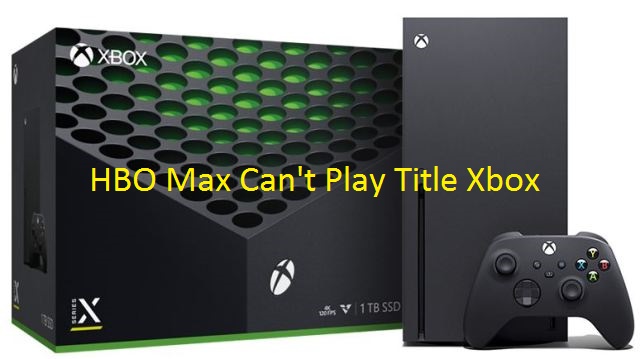
To fix your hbo max can’t play title on Xbox then try those fixing and then let us know.
If HBO Max Can’t Play Title Xbox then try those solutions – Update HBO Max App on Xbox, Reinstall HBO Max App on Xbox, Update the Xbox, Check HBO Max Subscription on Xbox, Restart your Xbox, Format the Xbox to fix HBO Max app, and also check your internet connection connectivity with Xbox.
if still hbo max keeps saying cannot play title Xbox then contact with HBO Max support team.
HBO Max Can’t Play Title on TV
IF hbo max can’t play title on TV then you can try to fix that by following the solutions are given above. You can also try those fixes and then let us know what happens.
If HBO Max Can’t Play Title on TV then try those solutions – Update HBO Max App on your TV, Reinstall HBO Max App on TV, Update the Your TV, Check HBO Max Subscription on TV, Restart your TV, Format the TV to fix HBO Max app, and also check your internet connection connectivity with the TV.
Conclusion
We show you all the methods to Fix HBO Max Can’t Play Title. if there is any issue you find, please feel free and let us know.
Thanks for reading our post about “HBO Max Can’t Play Title – Quick Fixing Guide”.
If you have any questions or suggestions then let us know by your comments.