Hulu not working on LG Smart TV? Here is the complete fixing guide to fix the Hulu problem on LG smart TV.
In this post, we will give you the Best fixing guide that you can fix all Hulu that stopped working on LG TV.
Yes, you can fix any Hulu not working on LG smart TV all by yourself just follow us till the end of this post.
Hulu not working on LG smart TV
If your Hulu not working on LG TV you don’t need to worry because those issues like that are fixable.
There are many problems like the Hulu app not working on LG smart TV but they are all same.

Some of those issues are listed below for you to understand better those fixes.
- Hulu app not working on LG smart TV
- The Hulu supported working on LG TV
- Hulu not loading on LG smart TV
How To Fix Hulu not working On LG TV
As I told you before, Fixing Hulu issues on LG smart TV is easy. those solutions can be done in a minute. To fix Hulu not working On the LG TV issue we give you a list of solutions. After reading that, you will be a master of fixing the Hulu issue on LG smart TV.
The List of Fixing Hulu problem on LG TV
Here is the list of fixing Hulu apps that not working on LG Smart TV.
- Reset Hulu on LG Smart TV
- Power Cycle LG TV For Fixing Hulu
- Clearing Cache Data of Hulu App
- Uninstall and Reinstall Hulu App on LG TV
- Update Hulu App on LG Smart TV
- Update LG TV framework to Fix Hulu
- Factory Reset LG Smart TV
Read and know more solutions to fix Hulu on LG smart TV.
The first thing to check your network connection

The first thing to check your network connection is okay and it is working well with your LG smart TV. If your LG TV isn’t connected to the internet, then your Hulu will stop working on your LG TV.
To test your internet connection uses a device like your phone or your Laptop. If the network connection works on that device, then you need to reset the connection on the TV. For better performance, You can reset your network connection with Modem and Router. if you cannot connect your TV internet.
1. Reset Hulu on LG Smart TV
To reset Hulu on LG TV first go to the Hulu app. Then use the arrows on your remote and follow those the reset: Up, Up, Down, Down, Left, Right, Left, Right, Up, Up, Up, Up. Select Sign out, Start Over, Deactivate, or Reset. now you will see the option to sign in or sign in as a different Hulu account.
2. Power Cycle LG TV For Fixing Hulu

You can simply unplug your power cord to restart your LG TV. or you can just press and hold the volume down and power keys simultaneously until the LG TV reboots itself. This can take about 11-12 seconds. Then release those keys when you see the bootup logo that means your TV has rebooted properly. That’s all. This not only reset your TV but also reboot the web OS too.
3. Clearing Cache Data of Hulu App
A lot of issues can be resolve by clearing cache data in the app, in this case, we will try this too.
Just turn off your LG Smart TV and wait for some seconds then turn it back on. By doing this, it will clear all cache of the system memory in LG tv. It will also close all your recent apps and delete their stored cache data on TV.
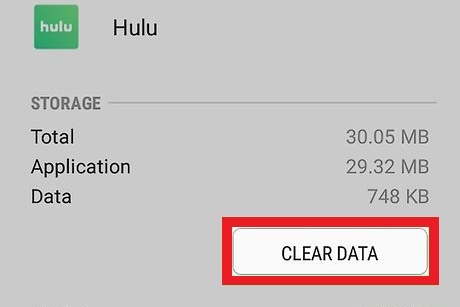
You also can resolve this issue on LG TV. just by following the steps given below
- Frist, Power on your LG smart TV
- Then, Open the web browser
- And, Click on the menu
- Now, go to settings
- Then, click on Clear browsing data
- Then, select OK to confirm
- And, Done
By following the easy steps, you can easily clear the browsing data and make your LG TV cache-free and make it more useable.
4. Uninstall and Reinstall Hulu App on LG TV
For corrupt files and caches apps stop working and to fix it you have to uninstall the app and reinstall it again. Here’s how you will do that:
Uninstall Hulu App on LG smart TV

See below how to uninstall Hulu on LG smart TV:
- First, press the Home key or Start button by Remote
- And, open the launch bar
- Now, search Hulu on the launch bar
- And, hover over it until an arrow appears
- Then, Click on the arrow,
- Now, select the X symbol
- And, Confirm to remove the Hulu by pressing OK
- And, Done
After uninstalling the Hulu App install the Hulu again.
Reinstall Hulu App on LG smart TV
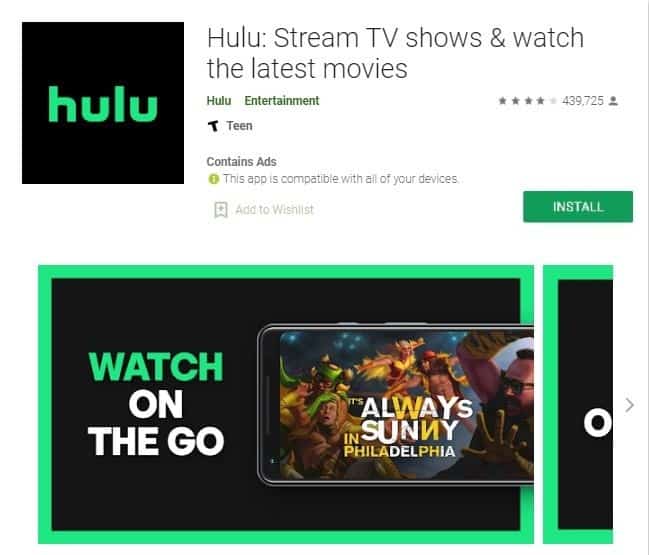
See below how to install Hulu on LG smart tv:
- First, press the Home key or Start button by Remote
- And, open the launch bar
- Now, type Hulu on the search bar and search on LG Content Store
- And, follow the arrows by your remote click on Hulu
- After, finding the Hulu click on Install
- And Done
That’s how you will be able to reinstall the Hulu App on LG smart TV.
5. Update Hulu App on LG Smart TV
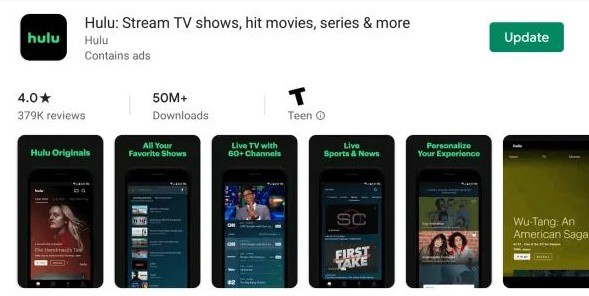
An old version of the Hulu app can’t operate properly, so it gets stuck sometimes. To prevent that we need to update Hulu App on LG smart TV.
Follow below how to update Hulu App on LG smart TV.
- First, Go to the LG Content Store
- And, click on Apps
- Now, Select All and go to My Apps
- Then, find the Hulu app which one we want to update
- Now, press on the app
- And, install available updates
- And Done
That’s how you can update Hulu App on LG smart TV.
6. Update LG TV Framework to Fix Hulu
Don’t think that always the problem with your Hulu app sometimes your LG TV can have some problems too. like your LG TV not connecting to wifi or your LG TV not updated. If your LG TV did not update then follow below to update.
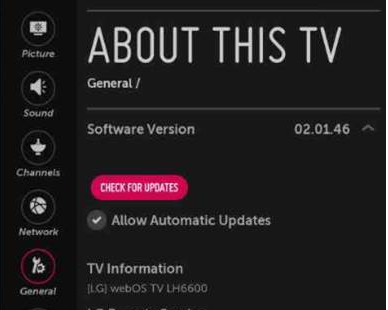
To update your LG TV you need to know the model number of your LG Smart TV. You can find the model number on your TV user manual or the label on LG TV.
- Frist, Power on your LG smart TV
- Then, go to the Home screen
- Then, go to Setup and Support
- Now, Look for your TV model
- And, check the available firmware
- Then, Click on Download and Install
Sometimes the above steps won’t work. in that case, you will need to update your LG TV manually. and you can do that by download and saving a new firmware on a USB drive.

- First, go to Firmware
- Now, type your TV model
- And, choose the firmware that you want
- Then, click and Download that firmware file
- Now, copy the file to your USB drive
- And, plug it in your LG Smart TV
- Then, go to the Home screen
- And, go to Setup and Support
- Now, click Install from file and follow the instructions
Those are the two ways to install the firmware on your LG smart TV.
7. Factory Reset LG Smart TV
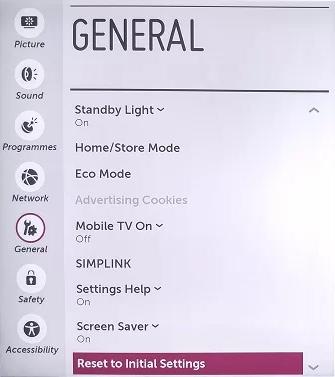
This is the last method we recommend to fix your Hulu issue on LG TV but this will definitely work and make your TV like as new.
To perform Factory Reset LG Smart TV you need to follow the steps are given below:
- Frist, Power on your LG smart TV
- Then, go to the Home screen
- Then, go to TV menu options
- Now, go to the Settings
- And, select the General
- Then, select the Reset to initial settings
- Now, a pop-up tab will appear for the confirmation and press Confirm Reset
- Now, enter your TV reset password to factory Reset LG smart TV.
- And, press on the Confirm Reset
- Now, Factory Reset LG Smart TV is done.
That’s how you can Factory Reset LG Smart TV.
Final Thought
All are very easy to fix. Now you can fix your Hulu not working on LG TV all by yourself. I guess you don’t have to go to another site to fix Hulu for this issue again.
Thank you for being with us. If you have any questions or suggestions about the “Hulu not working on LG TV – A Master Fixing Guide” then feel free and let us know by your comments.
